Custom Domains
December 2, 2024• Andrew Kim
Andrew Kim
 Andrew Kim
Andrew KimWe're thrilled to announce that you can now deploy your Codev applications on your own custom domains. This highly requested feature gives you more control over your application's branding and professional appearance.
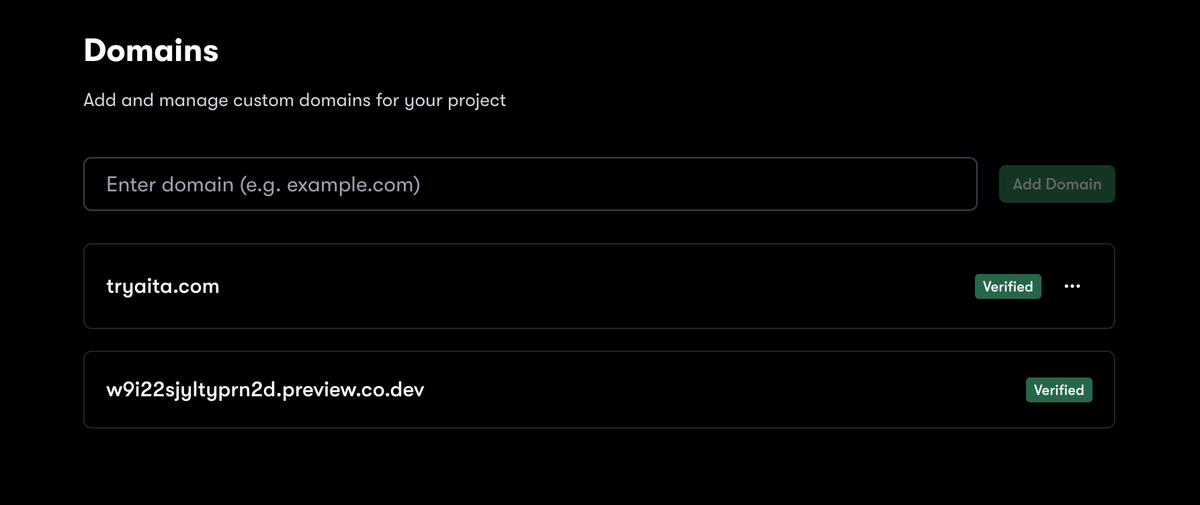
Setting Up Your Custom Domain
Configuring your custom domain is straightforward:
- Navigate to the Domains tab in the left menu
- Add your domain and follow the instructions
- Update your DNS settings with the provided records
- Click the refresh button and verify that the records have been added
Once your DNS changes propagate, your application will be accessible through your custom domain.
Custom domains are available for Pro users